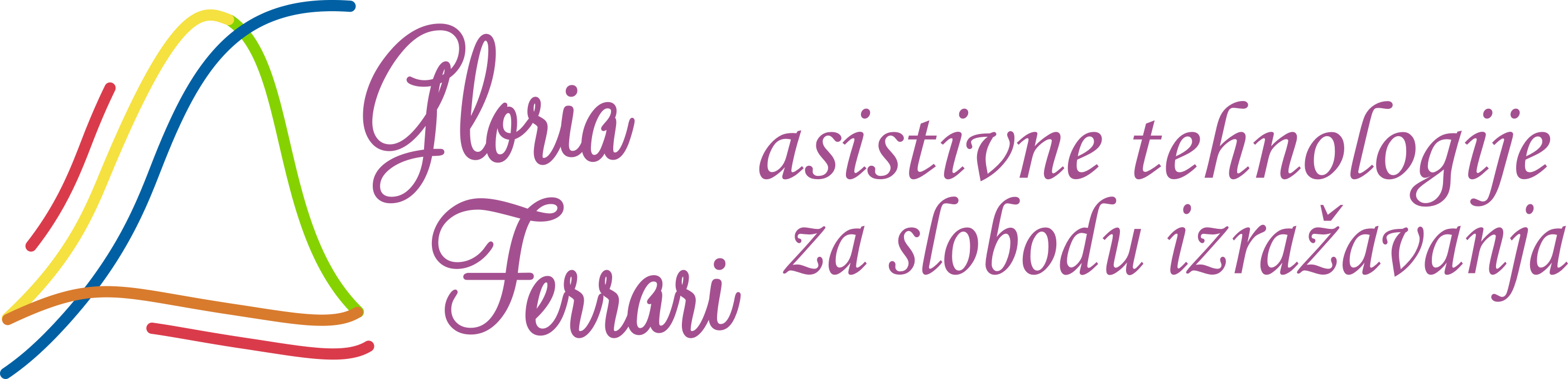Overview
The Skoog device is an accessible, tactile cube that allows children with disabilities to explore creative opportunities available on iPad with GarageBand for iOS. Now anyone unable to play traditional instruments can join an orchestra or band and take part in a range of music-making activities. Skoog’s adjustable sensitivity and easy integration with GarageBand make it perfect for inclusive music activity.
Used together, Skoog and iPad expand the potential of music therapy for young children with cerebral palsy, autism, Down’s Syndrome and other developmental delays by offering hands-on opportunities to create and control sound expressively. Skoog’s sensory-friendly tactile nature helps greatly in developing new skills and promoting physical interaction with technology. For instance, Skoog’s immediate sensory input can motivate young people with autism to explore iPad functions.
Skoog and GarageBand on iPad let students compose and perform their own music without the need for keyboard, guitar or other traditional instrumental skills. They can poke, squeeze and press Skoog and it provides physical stimulation and acoustic feedback that plays instruments on iPad. The automatic key-detection in the Skoog app also lets anyone “jam” along with favorite songs in their iTunes media library using the instrument sounds in GarageBand and other MIDI apps.
Skoog is lightweight and portable, making it easy to set up and use. It connects to your iPad via Blue-tooth LE or to your Mac via USB and comes with its own free app (available from the App Store). Or you can use it as a controller for other MIDI-compatible music apps.
- Learning, playing or creating music using an accessible interface on your iPad or Mac - whether you're a beginner or a pro
- Inclusive music making at home on stage or in the classroom
- Working with GarageBand and Logic with an accessible performance interface
- Enabling younger users to get musically creative
- Music education
- Suitable for MLD, SLD and PMD, children with global delay, genetic conditions such as Down’s Syndrome, sensory impairments, physical/medical problems and those with Autism
Key Features
- Skoog connects wirelessly to iPad using the Skoog App (free from the App Store on iTunes)
- Adjustable sensitivity
- iTunes integration
- Key detection
- Play GarageBand instruments using the dynamic touch interface
- Play the sounds of different instruments, using any of the Core MIDI compatible apps available for iOS (300+)Play the sounds of different instruments, using any of the Core MIDI compatible apps available for iOS (300+)
- Tactile, intuitive and robust
- Underside works with a suction mount for securing it in easily accessible positions
- Built-in guided access mode to hide on-screen menus and enable users to focus on playing
- Suitable for MLD, SLD and PMD, children with global delay, genetic conditions, sensory impairments or Autism
- Adjustable sensitivity to suit a wide range of physical abilities
- Multi-dimensional tactile sensor technology means you can play using the buttons, faces, edges or corners, opening up a range of playing options using different body parts
- Tactile orientation marker helps those with visual impairments to navigate the Skoog interface
- The Skoog App has iTunes integration and a key detection function which means you can jam along with tracks from your music library.
- Built-in guided access mode to hide on screen menus and enable users to focus on playing
Content
From using your Skoog for the first time to fun ideas to get you playing, Skoog has built in support and a range of online materials to get you started with your Skoog. The software is free to download and If you’re using your Skoog with an iPad or iPhone, there are some great 3rd party apps that you can use in conjunction with Skoog. Skoogmusic offer a range of guides and tutorial videos, including help using the app & Mac / PC software. There is even an online song book that features tracks that have been transcribed for Skoog using the colour sequences to learn and play your favourite tracks. For teachers there are ideas and activities to help you use Skoog in the classroom.
Specifications
What's in the Box?
- Skoog 2.0 tactile music interface
- Micro USB cable
- Quick start guide
Tech Specs
- Height: 15 cm
- Width: 13 cm
- Length: 13 cm
- Weight: 585 grams
Poreklo EU(GB), Cena:
- Skoog - Accessible Music: 350 EUR + PDV (ako se placa) ... Azurirano: 2020-07-09
u Srbiji u dinarima.